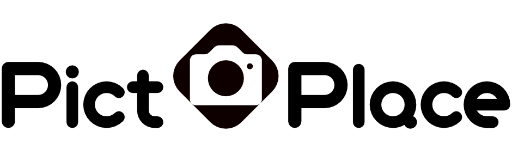Help
-
What content can I upload to the site?
You can upload any content that you think will be of interest to other users and buyers, and that does not violate the site's rules. This includes photos, illustrations, vector files, as well as Photoshop, Illustrator, and CorelDRAW projects. You can choose to upload your content for free or for sale.
Why aren't my works appearing on the website?
If your work hasn't appeared within a few days, it's likely that it was rejected by our team due to not meeting technical requirements or lacking creative potential.
How long does the file review take?
Our team usually reviews files within one day, but sometimes the review process can take longer.
How should I properly format the uploaded image?
We would like all images to have a proper name, tags, and description that corresponds to the image and describes it, as this will help other users find it. Our team will fix descriptions that are not in English at their discretion, so it's best to provide the information in English right away.How much money will I receive for my resources?
Your earnings depend on the price you set for your content, as well as the payment method used. If the payment is made using PayPal or Stripe, you need to factor in their commission fees. If the payment is made using the site's internal wallet, only the Pictplace commission will be charged. If the image is purchased as part of a subscription, a more complex calculation system applies. As a non-exclusive author, you will receive 30% of every sale. If you choose to become an exclusive author and only upload unique content that is not posted on other sites, you will receive 70% of each sale.
How much money will I receive for my resources if the user buys a subscription?
See below for more details if your images were purchased via subscription:Basic Subscription ($9):
Non-exclusive author: $0.90 - 70% = $0.27
Exclusive author: $0.90 - 30% = $0.63
Premium Subscription ($29):
Non-exclusive author: $0.58 - 70% = $0.174
Exclusive author: $0.58 - 30% = $0.406
Enterprise Subscription ($49):
Non-exclusive author: $0.49 - 70% = $0.147
Exclusive author: $0.49 - 30% = $0.343
How can I purchase a paid subscription?
Currently, you can purchase a paid subscription using Stripe or by using the website's internal balance, which can be replenished using PayPal or Stripe.
When can I withdraw the money I've earned?
You can request a withdrawal once you have reached the threshold of $25. Your request will be processed as soon as possible.
Are my resources protected?
All images on the site are watermarked to protect them from unauthorized use. Additionally, paid resources can only be downloaded after payment.
What types of files can I upload to Pictplace?
We accept JPG, PNG, GIF, and vector files in EPS, SVG formats, as well as project files in AI, PSD, and CDR formats.
How can I promote my content on the site?
You can promote your content by sharing the links on social media, reaching out to influencers or bloggers in your niche to feature your content, or by purchasing advertising space on the site.
What happens if someone uses my content without permission?
If you suspect that someone is using your content without permission, you can contact our support team and we will investigate the issue and take appropriate action.
What are the steps to become an exclusive author on Pictplace?
To become an exclusive author, you need to change your settings, and upload only unique content that has not been and will not be posted on other sites. As an exclusive author, you will receive 70% of each sale.Do you offer any support for authors?
Yes, we offer support for authors via email, and are always ready to help you with any questions or problems you may have.
How to upload resources on Pictplace?To upload resources on Pictplace, you will first need to create an account and be logged in. Once logged in, you can click on the "Upload" button located on the top right corner of the homepage. From there, you can select the files you wish to upload and add information such as tags, categories and pricing. If you're using a phone, you need to press the "+" button at the bottom of the screen.
How to delete a resource on Pictplace?You can delete a resource on Pictplace by going to the resource page and clicking on the "Delete" button.
Can I set my own price for my files?
In the future we will open the ability to change the price and set your own, but currently that option is closed.
What is Stripe and how do I use it?
Stripe is a payment processing platform that allows customers to make purchases on a website or mobile application using their credit or debit card. It is available in almost all countries and supports various payment methods such as bank cards, Apple Pay and Google Pay. With Stripe, customers can easily and securely complete transactions without having to leave the website or app they are on. Additionally, Stripe also offers various features such as fraud detection and prevention, subscriptions and recurring payments, and more. Overall, Stripe is a convenient and reliable payment option for customers to use when making online purchases. For more detailed information about Stripe, please visit their website: stripe.com. Stripe offers a wide array of payment methods, including major credit and debit cards such as Visa, MasterCard, American Express, Discover. Additionally, it supports digital wallets like Apple Pay and Google Pay, as well as various local payment methods depending on the region, such as Alipay and iDEAL.